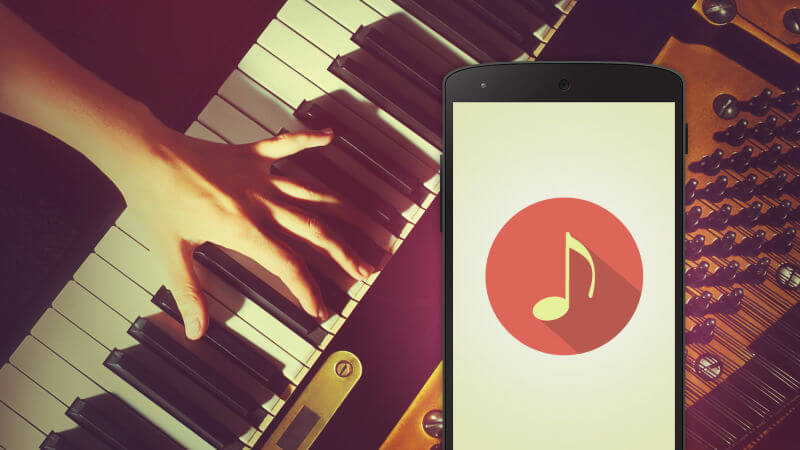Music Apps: It’s Music Creation Time
Have you always wanted to create some sweet sweet music but have no idea how to play an instrument or even read notes? Well, thank God for technology, because this selection of apps will make your dreams come true. Join us in exploring several of the most popular, interesting, stylish, straightforward apps out there, designed to allow you to easily mix together and create music you will enjoy. We encourage you to share your compositions with us in the comments and tell us which app you found the most helpful.
Let’s start composing
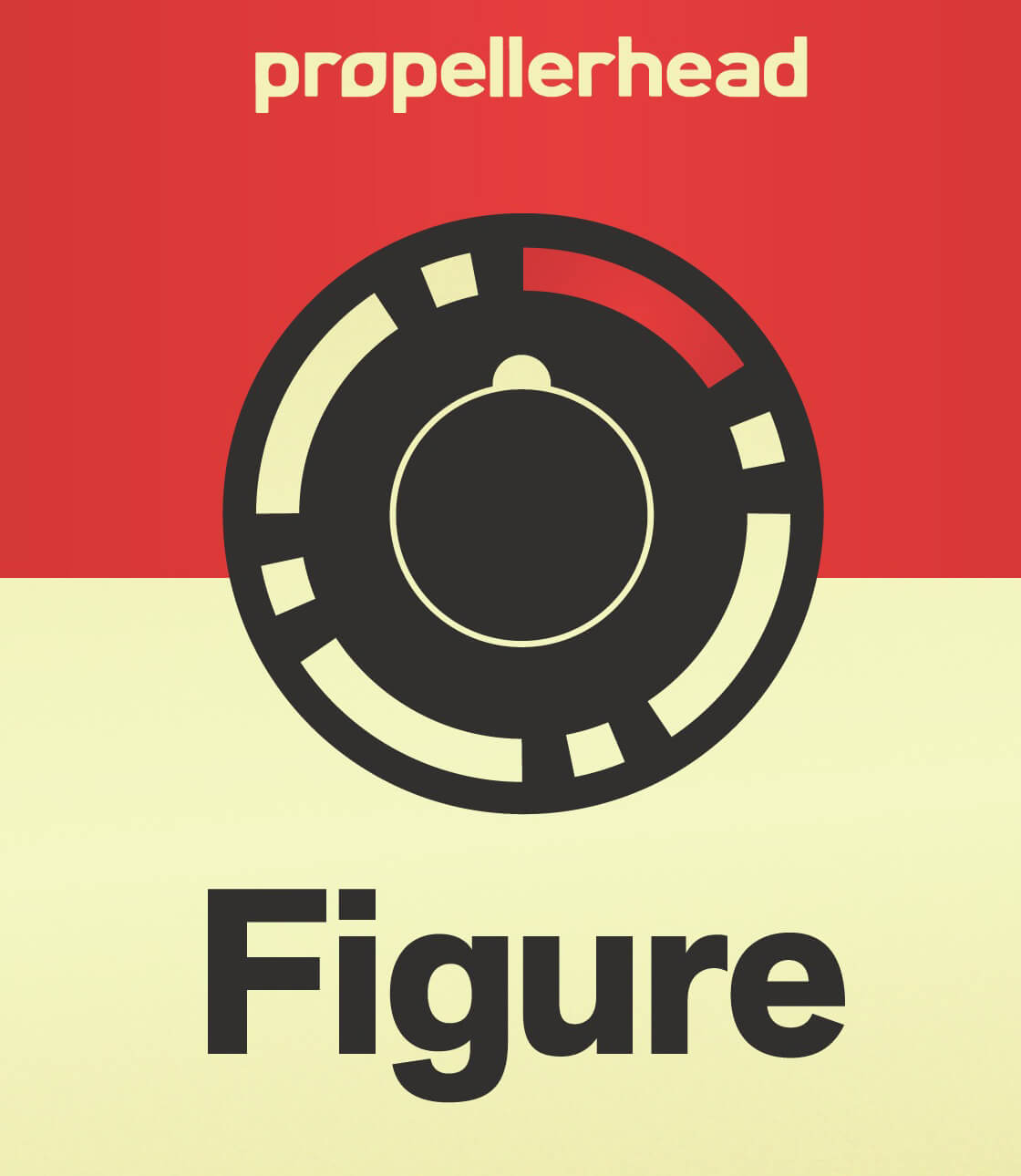 Figure is the app for you if you are looking to get close to how the professionals are making music. The app was developed by one of the most well-renowned companies in the sphere of musical technology – Propellerhead Software. Figure is an app suitable for beginners or people with no prior knowledge. You can use it to create loops with the help of drum, bass and pre-recorded melodies, as well as to remix the loops of other users and dive into an endless world of co-inspiration. Sounds great, huh? Figure is available only on iOS and Windows devices. It is free. Yay! Check out how the app works here:
Figure is the app for you if you are looking to get close to how the professionals are making music. The app was developed by one of the most well-renowned companies in the sphere of musical technology – Propellerhead Software. Figure is an app suitable for beginners or people with no prior knowledge. You can use it to create loops with the help of drum, bass and pre-recorded melodies, as well as to remix the loops of other users and dive into an endless world of co-inspiration. Sounds great, huh? Figure is available only on iOS and Windows devices. It is free. Yay! Check out how the app works here:
 NinjaJamm is another app that iOS and Android users can create music with. It lets you make sweet tunes by sampling or remixing various songs, available to you after purchase. As you can see it contains two “m”-s in its name, so we can be sure it really knows how to let you experience the magic of creating amazing electronic tunes.
NinjaJamm is another app that iOS and Android users can create music with. It lets you make sweet tunes by sampling or remixing various songs, available to you after purchase. As you can see it contains two “m”-s in its name, so we can be sure it really knows how to let you experience the magic of creating amazing electronic tunes.
 I am a sucker for gorgeous design and interface. I presume that most of you are too so I am sure you will fall in love with the Beatwave app as quickly as I did. Very simple to use, beginners will get the hang of it in no time. All you have to do is tap the 16×18 glowing grid to activate notes – make chords, arpeggios, beats, basically everything you need, all the while being hypnotized into a meditative state by the great visuals. From what I can tell, at first it does not appear to be all that versatile, but when you get the hang of it and start changing the melody and beat in real-time it turns into a great performance companion. Its free version is interesting enough to get you going. The pro version costs $9.99. Get hooked on Beatwave after watching this demo:
I am a sucker for gorgeous design and interface. I presume that most of you are too so I am sure you will fall in love with the Beatwave app as quickly as I did. Very simple to use, beginners will get the hang of it in no time. All you have to do is tap the 16×18 glowing grid to activate notes – make chords, arpeggios, beats, basically everything you need, all the while being hypnotized into a meditative state by the great visuals. From what I can tell, at first it does not appear to be all that versatile, but when you get the hang of it and start changing the melody and beat in real-time it turns into a great performance companion. Its free version is interesting enough to get you going. The pro version costs $9.99. Get hooked on Beatwave after watching this demo:
 I keep being amazed by the ideas that people have and especially when they then somehow manage to turn them into a reality. Musyc is an app that I personally find fascinating. It combines game elements, creativity, experimentation, great design and visual stimulation. The app allows you to create sounds by controlling the interaction between different shapes in various movements – swinging, bouncing, jumping, colliding, rolling. Each element brings a particular sound and by the end of your “set” you have your own little unique world of seemingly chaotic elements interacting with one another to create memorable tunes for the ages. Ok, fine, maybe I am a bit too intoxicated by this game-like music app, but still, you can’t deny that it looks like so much fun. Try it and tell us how you like it in the comments below. Get the full version on iOS devices for $3.99. Watch this Musyc demo for inspiration:
I keep being amazed by the ideas that people have and especially when they then somehow manage to turn them into a reality. Musyc is an app that I personally find fascinating. It combines game elements, creativity, experimentation, great design and visual stimulation. The app allows you to create sounds by controlling the interaction between different shapes in various movements – swinging, bouncing, jumping, colliding, rolling. Each element brings a particular sound and by the end of your “set” you have your own little unique world of seemingly chaotic elements interacting with one another to create memorable tunes for the ages. Ok, fine, maybe I am a bit too intoxicated by this game-like music app, but still, you can’t deny that it looks like so much fun. Try it and tell us how you like it in the comments below. Get the full version on iOS devices for $3.99. Watch this Musyc demo for inspiration:
 It appears that the most popular music creation app is the GarageBand, which should also be well-known to Mac musicians. It allows you to choose from a large library of pre-recorded loops and instruments, put them together and create some good tunes. GarageBand’s app version lets you play various instruments and synthesizers as if they were right there in front of you in real life. You can have a lot of fun and enjoy the variety of sounds, as well as pre-recorded loops. As this is an article about music creation apps, GarageBand will not disappoint in that department – it allows you to record and edit your own tunes, which you can then send to your friends and family and annoy them by asking them every half an hour if they have heard your new hit yet. As it is an Apple product you can expect it to be very pretty. Get it for $4.99 and learn more about what you can do with GarageBand from here:
It appears that the most popular music creation app is the GarageBand, which should also be well-known to Mac musicians. It allows you to choose from a large library of pre-recorded loops and instruments, put them together and create some good tunes. GarageBand’s app version lets you play various instruments and synthesizers as if they were right there in front of you in real life. You can have a lot of fun and enjoy the variety of sounds, as well as pre-recorded loops. As this is an article about music creation apps, GarageBand will not disappoint in that department – it allows you to record and edit your own tunes, which you can then send to your friends and family and annoy them by asking them every half an hour if they have heard your new hit yet. As it is an Apple product you can expect it to be very pretty. Get it for $4.99 and learn more about what you can do with GarageBand from here:
 This list so far has been a bit Apple-heavy. But not anymore. Introducing Fl Studio Mobile, which coincidentally is also available for iOS. Similarly to previously mentioned apps, it allows you to create a composition based on pre-recorded sounds, which you string together with the help of a grid. Sadly, it does not allow for audio recording, but FL Studio Mobile is still a great tool to quickly put in your musical idea or compose a full-blown song to then amaze (or annoy) all your friends with. Unlock new features with some in-app purchases.
This list so far has been a bit Apple-heavy. But not anymore. Introducing Fl Studio Mobile, which coincidentally is also available for iOS. Similarly to previously mentioned apps, it allows you to create a composition based on pre-recorded sounds, which you string together with the help of a grid. Sadly, it does not allow for audio recording, but FL Studio Mobile is still a great tool to quickly put in your musical idea or compose a full-blown song to then amaze (or annoy) all your friends with. Unlock new features with some in-app purchases.
 Another fun app for Android users who want to dabble a bit in music creation is Music Maker Jam. It has a stylish interface and after a bit of experimenting with all the options proves to be easy to use. Music Maker Jam allows you to quickly put together a song and even add to it your very own vocals. Choose from some sweet piano, guitar, violin loop combos and remix them by shaking your phone. That sounds like fun and like something you will probably try a couple of times and quickly get bored with. Music Maker Jam is also available for iOS and Windows devices. Explore Music Maker Jam:
Another fun app for Android users who want to dabble a bit in music creation is Music Maker Jam. It has a stylish interface and after a bit of experimenting with all the options proves to be easy to use. Music Maker Jam allows you to quickly put together a song and even add to it your very own vocals. Choose from some sweet piano, guitar, violin loop combos and remix them by shaking your phone. That sounds like fun and like something you will probably try a couple of times and quickly get bored with. Music Maker Jam is also available for iOS and Windows devices. Explore Music Maker Jam:
If you are not completely enjoying the process of creating music by yourself, in the dark of your room, late at night, then log into Drooble and connect with other music enthusiasts looking for a music comrade.